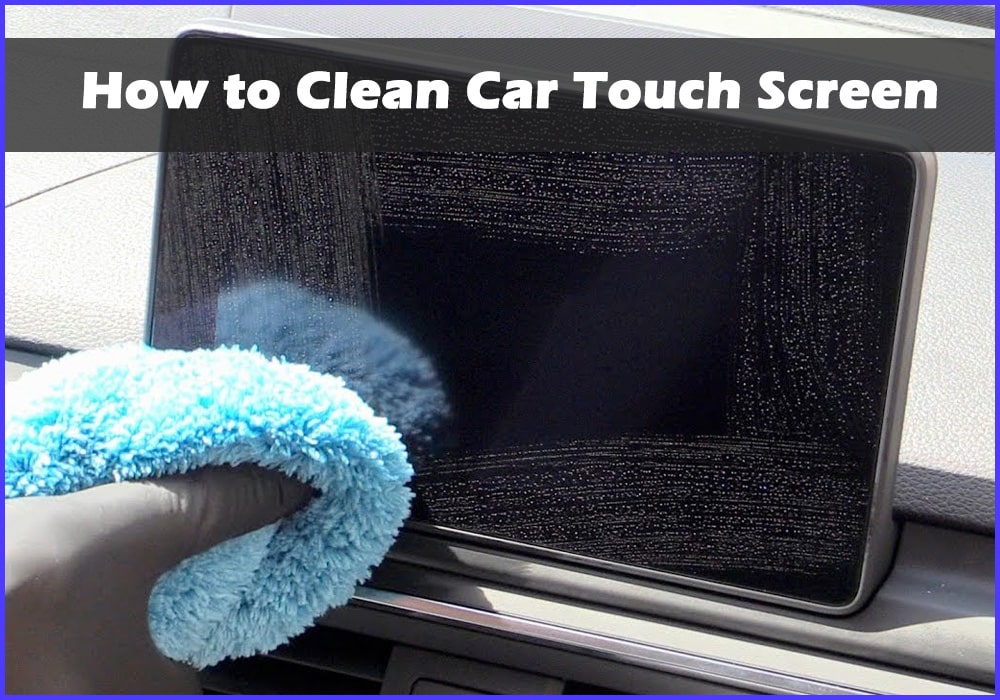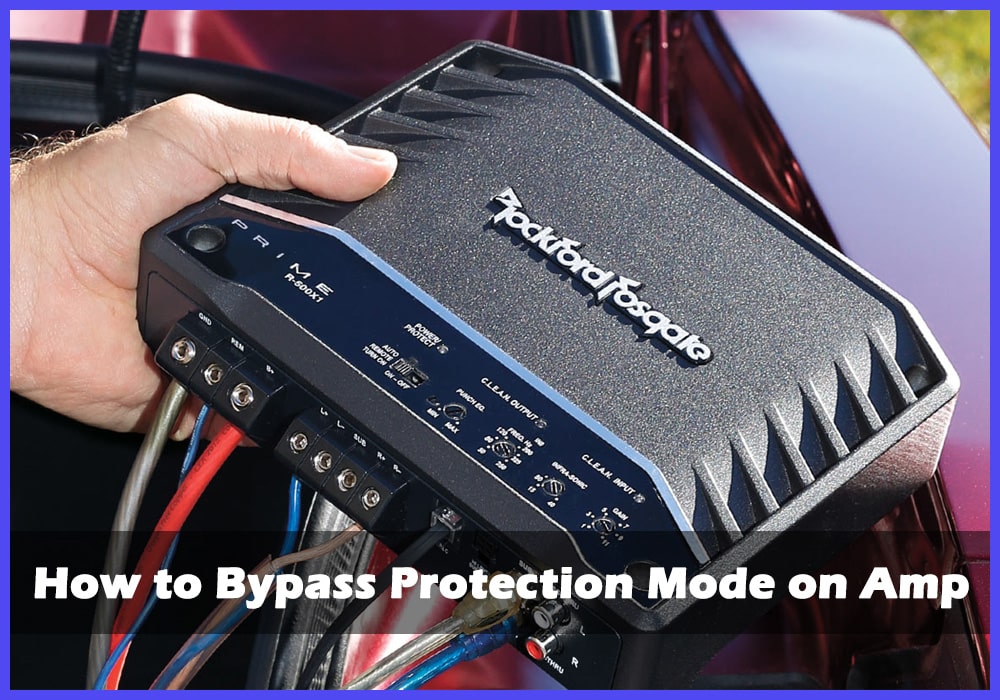A Pioneer car stereo is one of the best stereos you can have in your car. The stereo comes with a wide variety of settings that combine to make your listening experience more enjoyable. Sometimes, the stereo runs into problems. Most people know the value of restarting their smartphones or laptops, but when it comes to a car's stereo system, they might be at a loss. If your stereo starts to give you problems, this post is for you. Before you chose to send it in for repairs or replace it with a new one, it can be super helpful to restart the stereo. In this post, we will show you how to reset the Pioneer car stereo.

Why your stereo might need a reset
There are several reasons why your head unit might require a reset.
If you have recently serviced your car and have had the battery disconnected, your car stereo might lock itself as a security precaution. Thus, it will need a reset before you can use it again.
You might also have altered the settings on the car stereo and are still not satisfied with the result. Without knowing the settings to adjust, a reset might be the quickest way to starting again.
Resetting the car stereo
Resetting the Pioneer car radio is a very easy fix for minor problems in your audio system. It is a straightforward process, although some have failed to follow directions and have made it more complicated than it is.
Methods of resetting
Three main approaches are super useful when you want to reset your Pioneer car stereo. The ways that you use depend on the model and your preference.
These methods are all pretty easy as long as you follow our directions. So let's get to it.
The first method depends on the model that you have.
Method 2 - Pioneer AVH and DEH

Resetting Pioneer DEH If you have a Pioneer DEH model this first method is a sure-fire way to reset the car stereo.
Step 1: Look for the button labelled "SRC" on the front panel
Step 2: Press and hold this "SRC" button for some seconds. After some seconds, the stereo will go into the “Demo" mode.
Step 3: Find the selector button on the panel.
Step 4: Press and hold the selector button until "Initial" option pops up on the display.
Step 5: Select the "Initial" option using the selector button.
Step 6: While in the "Initial" menu, turn the selector button until you get to the "System Reset" option. Press the selector button to choose the "System Reset" function. Wait for the stereo to begin the reset automatically.
That is pretty easy, right?
- Steps to reset a Pioneer AVH model
If your car has a Pioneer AVH model, then the previous method will prove ineffective. Here is how to reset Pioneer AVH car stereo.

Step 1: Click the Gear symbol that appears top right corner of the screen. This will take you to the menu.
Step 2: From the menu, tap the Wrench and Screwdriver symbol
Step 3: In the Wrench and Screwdriver menu, search for the "Restore Settings" function. Tap on the function. Your car stereo will automatically begin the reset.
Method 2 - reset button
In some cases, your stereo becomes completely unresponsive, and even the buttons fail to respond to commands. In this case, this second method comes in very handy.
What you will need
- Screwdriver or pin
How to do it
Step 1: Press the face-plate removal button to carefullyremove the front panel of the stereo.
Step 2: Identify the "reset" button.
Step 3: Use the pin or screwdriver to gently press and hold the reset button for a few seconds. Wait until it resets.
Step 4: Put the front panel back in place.
Remember, this method is meant for instances where the use of buttons isn't convenient or viable.
Method 3 - disconnecting the car power
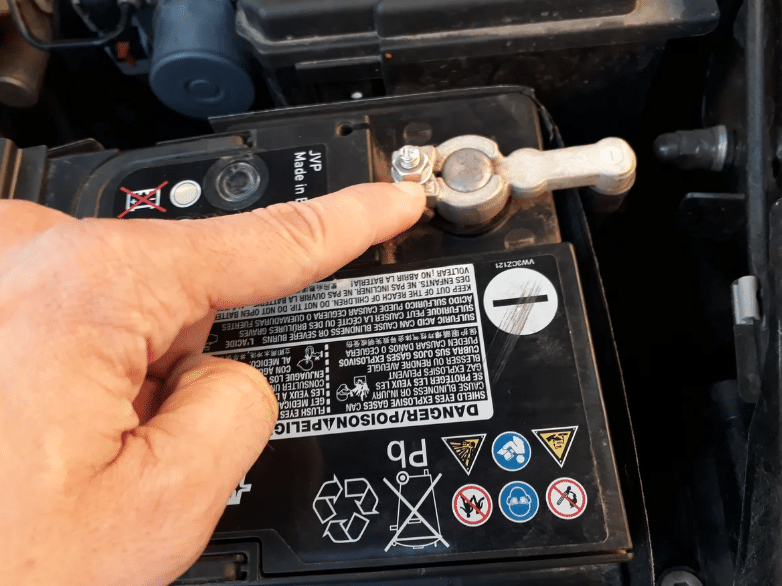
The third method to reset car radio is the ultimate means of resetting. In case all else fails, this method usually solves your stereo issues.
What you will need
- Wrench
How to do it
Step 1: Open the car's hood.
Step 2: Use the wrench to remove the negative terminal of the battery
Step 3: Wait for half a minute then reconnect the negative terminal.
Your car stereo should be ready to go after this.
NOTE: Removing the battery should be a last resort as it will altogether remove the chip's memory and restore to factory settings.
Conclusion
These three methods you have provided above should prove useful in resetting your Pioneer car stereo. If these methods fail, that it is highly likely that your car stereo is damaged and has to be repaired or replaced. We hope that you found this post helpful.