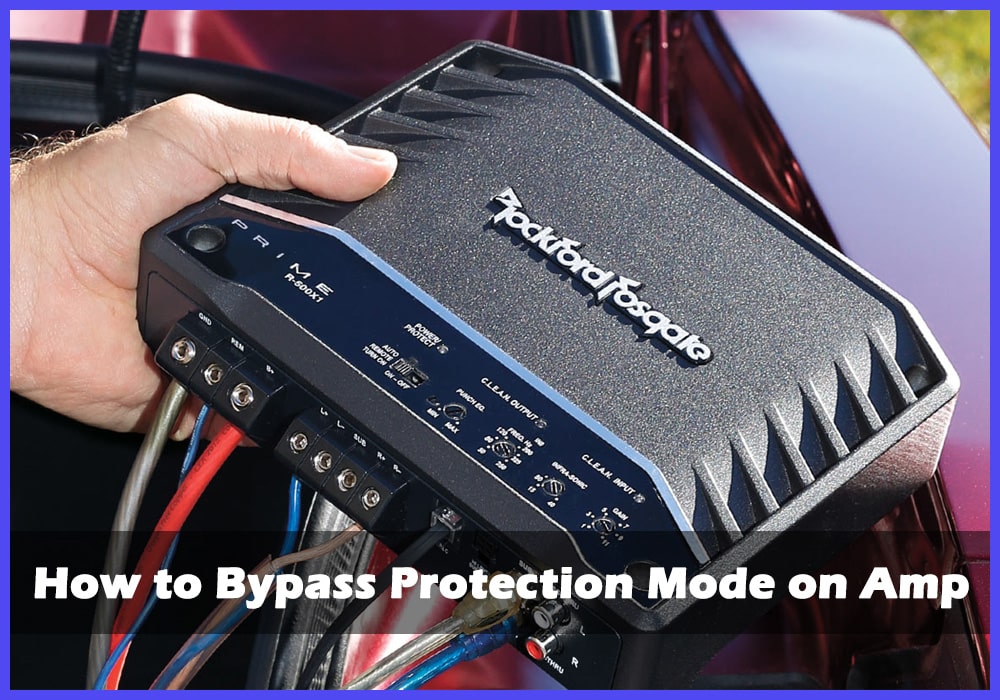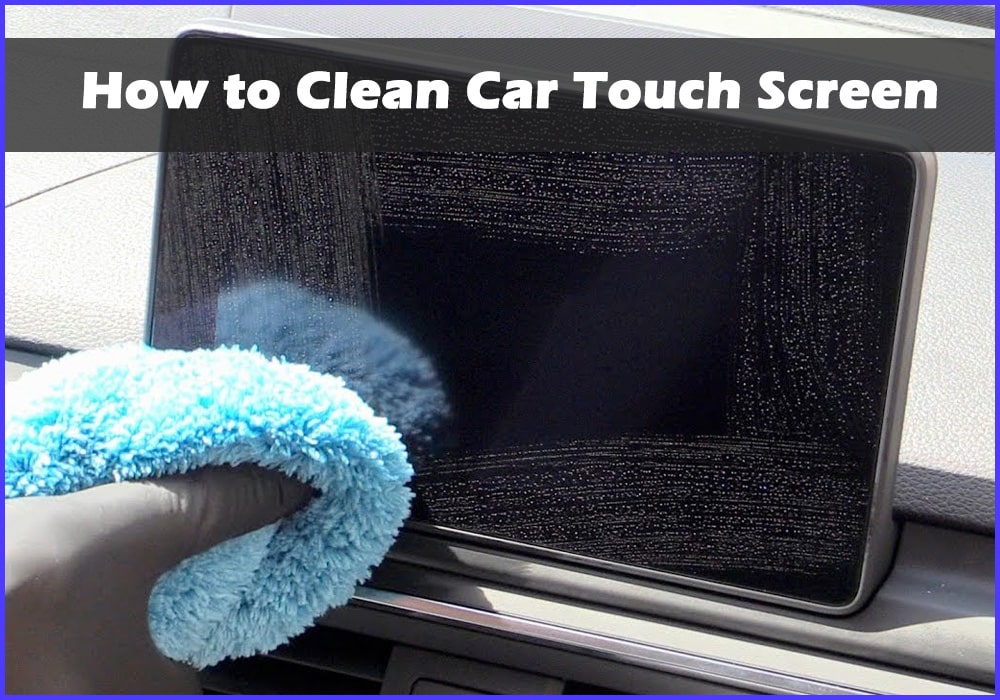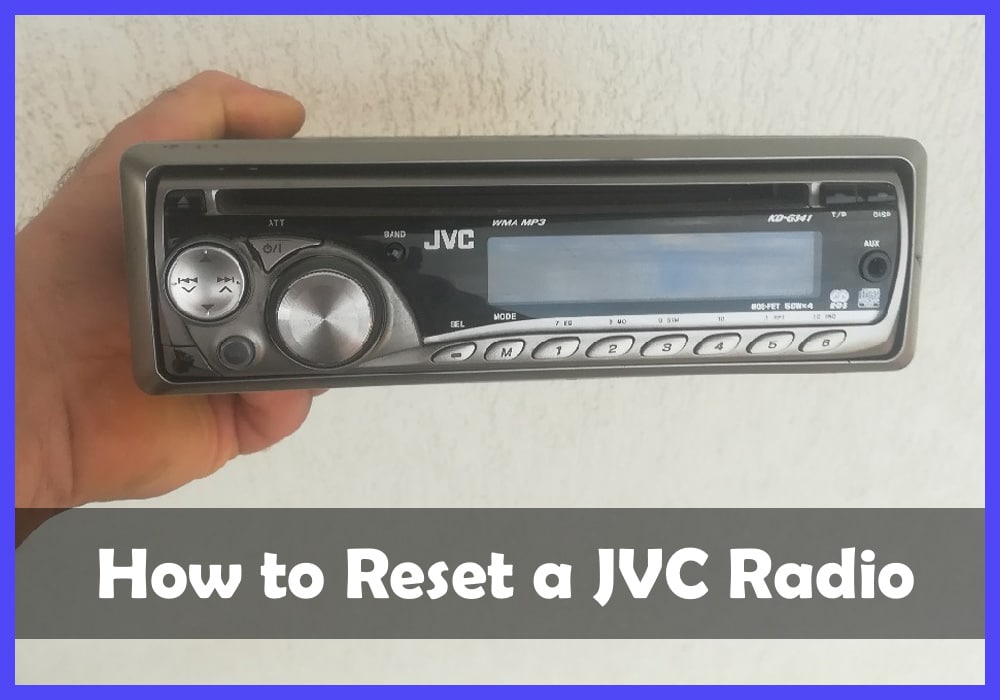Have you ever hopped into your BMW, eagerly anticipating a joyous drive while jamming to your favorite tunes, only to be met with a non-cooperative radio? It's an all too familiar scenario for many BMW owners. Modern vehicles, BMWs included, are technological marvels that come with intricate systems and gadgets. The radio, being a staple feature in cars for decades, has undergone dramatic transformations.
Today's BMW radio is no longer just a basic AM/FM tuner; it's an integrated multimedia system. But like any tech, it can sometimes go haywire, necessitating a reset.
In today's post, we'll dive deep into the nuances of resetting your BMW's radio. We'll discuss why your radio might need a reset, the various methods available for different models, and some troubleshooting tips to ensure smooth operation.
To ensure that you can easily reset the BMW radio in your car, we've put together this comprehensive guide—covering instructions on how to reset radios in different models of BMWs so you can get back to driving happily with customized station settings right away!
So, let's turn down the static and tune into clarity!
Why Do You Need to Reset Your BMW Car Stereo?
Proper upkeep and maintenance of your BMW are essential for long-lasting performance. Regularly scheduled maintenance can cause disruption to the settings on your car stereo, so resetting it is an important habit to adopt. By resetting it, you can avoid being unable to access the radio on your vehicle in the future. In short, it's a simple but necessary step in keeping your BMW running like new.
But there are certain instances that require resetting your BMW radio.
When You Should Reset Your BMW Radio
If you encounter these issues, then your BMW car stereo needs to be reset:
-
After reprogramming or replacing the radio
A common reason to reset a BMW car stereo is when it has been reprogrammed or replaced with a new one. Resetting it will help ensure that all settings are properly initialized, and you can use your radio as normal.
-
When you experience technical difficulties
Technical issues can occur if the BMW radio has been damaged or if there is an issue with its firmware. To resolve such issues, resetting your BMW car stereo may be necessary.
-
If you forgot the security code
If you ever forget the security code that you programmed into your BMW radio, resetting it can help clear this out. That way, you won't have to go through the hassle of re-entering the code every time you turn on the radio.
How to reset Your BMW Car Stereo - Step by Step
Now, after understanding why resetting your BMW car stereo is essential, let's look at how to actually do it!
-
Step 1: Pinpoint the Power Button
Every BMW has different buttons that are used to power on and reset the radio, so the first step is to identify which button (or buttons) you need to use. This information can be found in your owner's manual or by searching online for your BMW model. But, the rule of thumb is you can usually find the power button near the volume knob or display screen.
-
Step 2: Press and Release
After locating the power button on your car radio, take a firm grip of the button with both hands and press it down for two seconds before releasing it. This important step allows for enough time for your car radio to know that you are trying to reset it and trigger the reboot sequence. Doing this correctly will ensure a smooth and successful reset without any hiccups along the way.
-
Step 3: Hold Back for a Few Seconds
After you've pressed and released the power button, wait a few seconds before pressing it again. This step is necessary because the reboot process takes some time to complete, and if you don't wait long enough, your car radio won't fully reset.
Important Note!
Do not press the power button while the radio is still booting up. Doing this can cause damage to the car stereo, and you may have to replace it if things go wrong here.
-
Step 4: Press and release the Power Button Again
By now, you've probably figured out the exact combination necessary to perform a factory reset on your BMW radio: press and release the power button momentarily. You may have held down the power button already, but you'll want to remember this step - carefully press and release it one last time.
Remember, be patient, and wait for the reboot to finish before pressing the power button again.
-
Step 5: Rescan for Radio Stations
Once the reboot sequence has finished, your BMW car stereo should be back to its default settings. To confirm this, you can always rescan for radio stations and make sure that everything is working correctly. Scanning for radio stations will also help you pick up on any local ones that may have been added since your last scan.
FAQ
If you're looking to reset your BMW idrive radio, there are two options available. Depending on the situation and the type of reset needed, you can try a soft or hard reset. To perform a soft reset, all that is needed to do is turn off the radio and disconnect the car battery for 5 minutes before plugging it back in. Doing this will usually fix any small issues with audio, navigation etc. For a large issue such as system corruption, a hard reset might be necessary. A hard reset requires disconnecting both the car battery and voltage supply to GPU on iDrive for 10-15 minutes before reconnecting power cables to start up again. If you're running Operating System 7, all you have to do is select "CAR menu" > Settings > General settings > "Reset vehicle data". For Operating System 8, the steps are slightly different. You'll need to select "Menu" > "System settings," and then from there, you can pick the option to reset your vehicle's data. In just a few clicks, your personal accounts and preferences will be reset in both OS7 and OS8. If you have just installed a new stereo or are simply trying to start from scratch with an older model, resetting the radio on your BMW 328i can be a simple process. While the exact procedure may vary depending on what type of radio you have, resetting it by hand can be done in just a few steps. All you need to do is press and hold the power button for around twenty seconds and then release it. After that, the radio should be restarted and ready to use! Resetting radios is generally quick, so there's no need to worry too much if things don't go quite as planned. First, turn off the engine, then press and hold on to the “Menu” button located on your car’s dashboard for 20 seconds until you hear a beeping sound. When this is done, select “Reset Service Life” and wait for a confirmation message before restarting the engine. By following these steps correctly, your BMW 3 Series will have its screen reset, and you'll be up-to-date with all the important information regarding its performance once again. Have a gander through the pages of your owner's manual and keep an eye out for a white sticker with the code written on it - this might be attached either on the front or back cover of the book. Simply input the code into the radio by pressing any one of its numbered buttons, and you're done! How do I reset my BMW IDrive radio?
How do I reset my BMW to factory settings?
How do you reset the radio on a BMW 328i?
How do I reset my BMW 3 Series screen?
How do I unlock my BMW radio code?
Conclusion
Resetting a BMW radio, unlocking the code, or resetting the screen to factory settings is easy when you have all of the necessary information. With a few simple steps, you can be sure that your radio and other important functions will be running properly. Be sure to read your owner's manual for any specific instructions before attempting to reset any features on your BMW. Once all of the settings are back to their default values, you can be sure that your vehicle will be running smoothly again in no time.